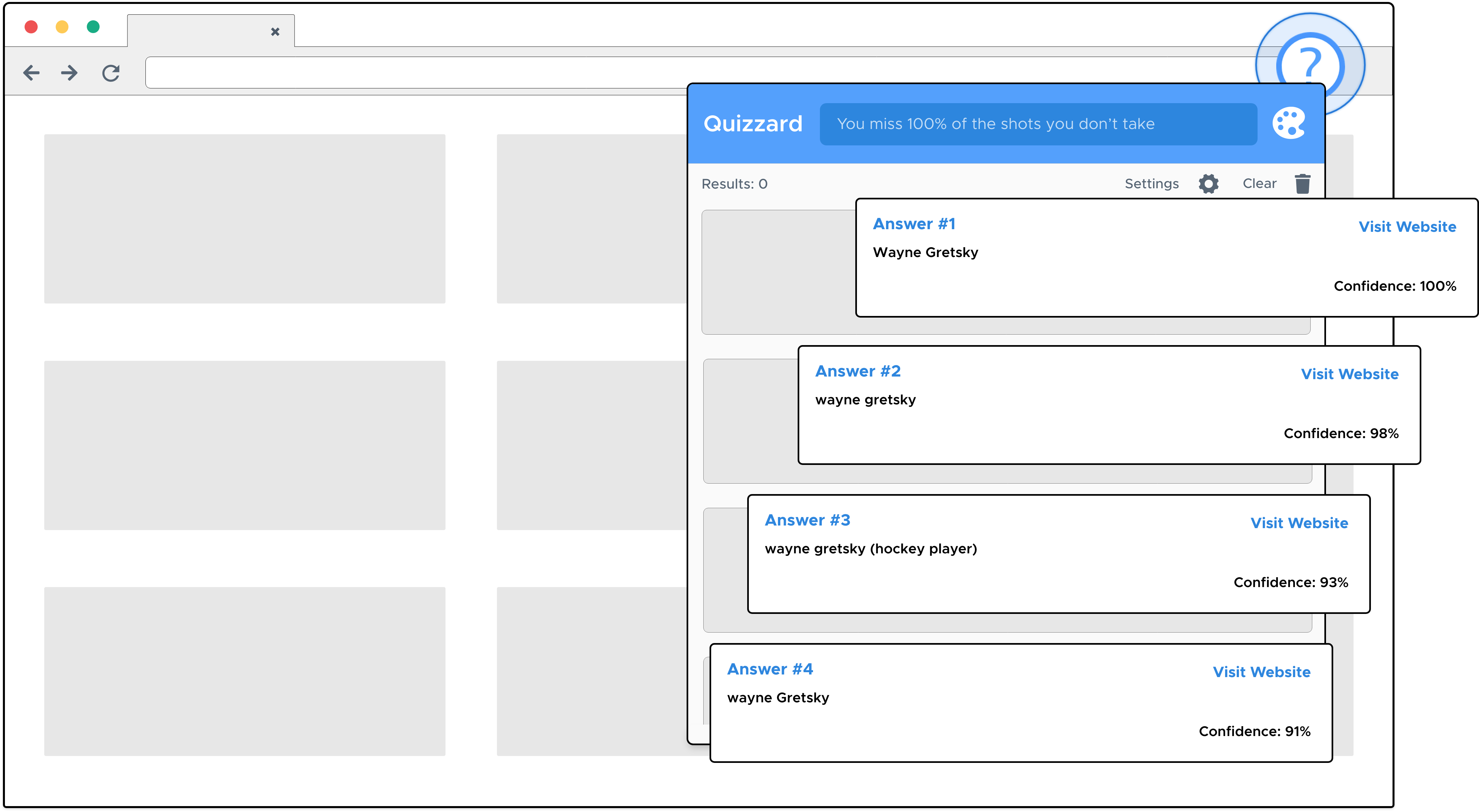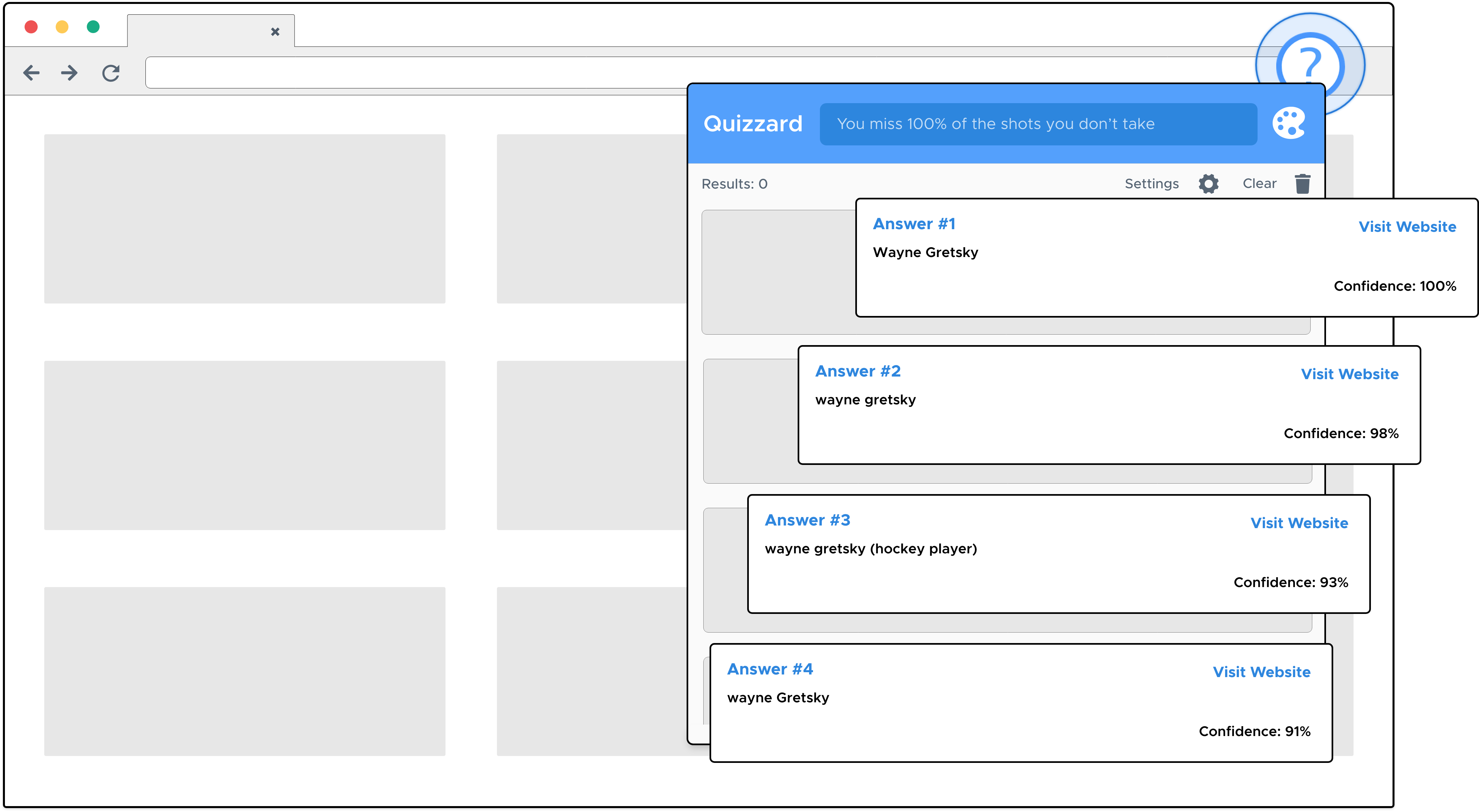
Frequently asked questions
Quizzard isn’t working—what should I try first?
Try quitting and restarting your browser. If the problem persists, uninstall and re-install the extension or try the extension on another supported browser.
I keep seeing “Not what you’re looking for? Try searching Google…”
This appears when the Quizzard search did not find any results. This likely means there are no matching study sets on Quizlet for your query. Try another question to see if any results appear. If you continue to see this message for common questions, reach out to our team through the
feedback form.
I get “Too many requests” or “An error has occurred”
This usually happens when too many searches are made within a short period of time. Try waiting a few minutes before searching again or visit
quizlet.com to manually reset the "I am not a robot" captcha.
Captcha keeps popping up or the app is glitching while searching
Try quitting and restarting your browser. If the problem persists, uninstall and re-install the extension or try the extension on another supported browser.
How do I cancel or manage my subscription?
If you purchased a Quizzard Gold subscription, you can manage or cancel it by visiting our billing portal:
Open subscription portal. If you need help with a charge or refund, contact us via the feedback form with the subject “Billing” and include your email.
Quizzard doesn’t work for certain subjects
Quizzard relies on user-generated content from Quizlet. Some subjects may have less content available, leading to fewer or no results.
Quizzard is a browser extension search tool that is solely intended to assist users in rapidly finding Quizlet-hosted question sets. It
is strictly prohibited to use this tool to facilitate any form of academic misconduct on assessed material as follows, but not limited
to: quizzes, tests, exams, and alike.